Update Firefox Browser

Update Firefox Browser
General Information
Some web-based applications will not run if your browser is out of date. Follow the instructions below to update Firefox.
Getting Started
-
Click the menu button
 , click
, click  Help and select About Firefox.
Help and select About Firefox.
- The About Mozilla Firefox window opens. Firefox will check for updates and download them automatically.
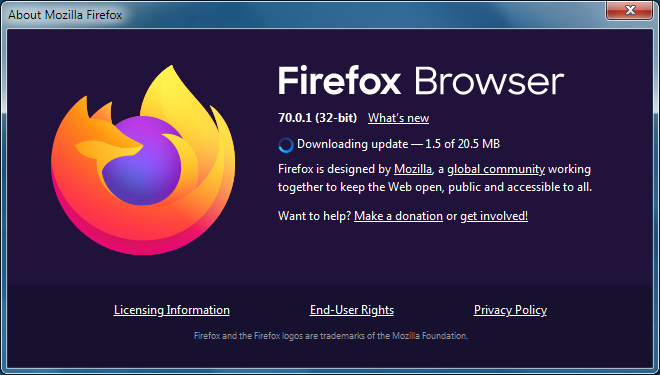
- When the download is complete, click Restart to update Firefox.
